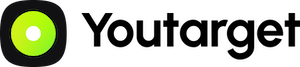Настройки профиля
Изменение имени:
Перейдите в раздел настроек и найдите поле “Имя”.
Введите новое имя и сохраните изменения.
Добавление способа связи:
В разделе настроек выберите поле “Способ оперативной связи”.
Укажите Telegram или Skype и сохраните изменения.
Смена пароля:
Найдите поле “Пароль” в настройках.
Введите новый пароль и подтвердите его.
Сохранение изменений:
Нажмите кнопку “Сохранить” в правом верхнем углу, чтобы зафиксировать изменения.