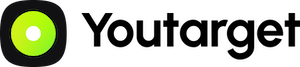Таргетинги
Таргетинги позволяют точно настроить аудиторию для показа рекламы, отобрав пользователей по ряду характеристик. Это помогает повысить эффективность рекламных кампаний, оптимизируя их под целевую аудиторию.
Доступные таргетинги
География
Описание: Позволяет показывать объявления пользователям, находящимся в определенной стране, области или городе.
Примечание: Возможны небольшие погрешности в определении геолокации.
Устройства
Описание: Настройка для выбора типов устройств, на которых будет отображаться реклама: десктопные, мобильные или планшеты.
Операционные системы устройства (ОС)
Описание: Ограничивает показы объявлений пользователям с определенной операционной системой на их устройстве (например, Windows, iOS, Android).
Вендор устройства
Описание: Позволяет таргетировать рекламу на пользователей устройств определенных производителей (например, Apple, Samsung, Huawei).
Провайдер устройства
Описание: Показывает объявления пользователям, подключенным через определенного оператора связи или интернет-провайдера.
Язык пользователя
Описание: Реклама будет показываться пользователям, язык устройства которых совпадает с выбранным в настройках.
Пример: Пользователи с интерфейсом устройств, настроенным на русский или английский язык.
Браузер
Описание: Ограничивает показы рекламы на пользователей, использующих определенные браузеры (например, Chrome, Safari, Firefox).
Тип подключения
Описание: Настройка позволяет выбирать тип интернет-соединения, через которое пользователи будут видеть рекламу (например, Wi-Fi, мобильные сети).
Паблишеры
Описание: Показывает объявления только в определенных категориях сайтов или приложений, которые вы выбрали.
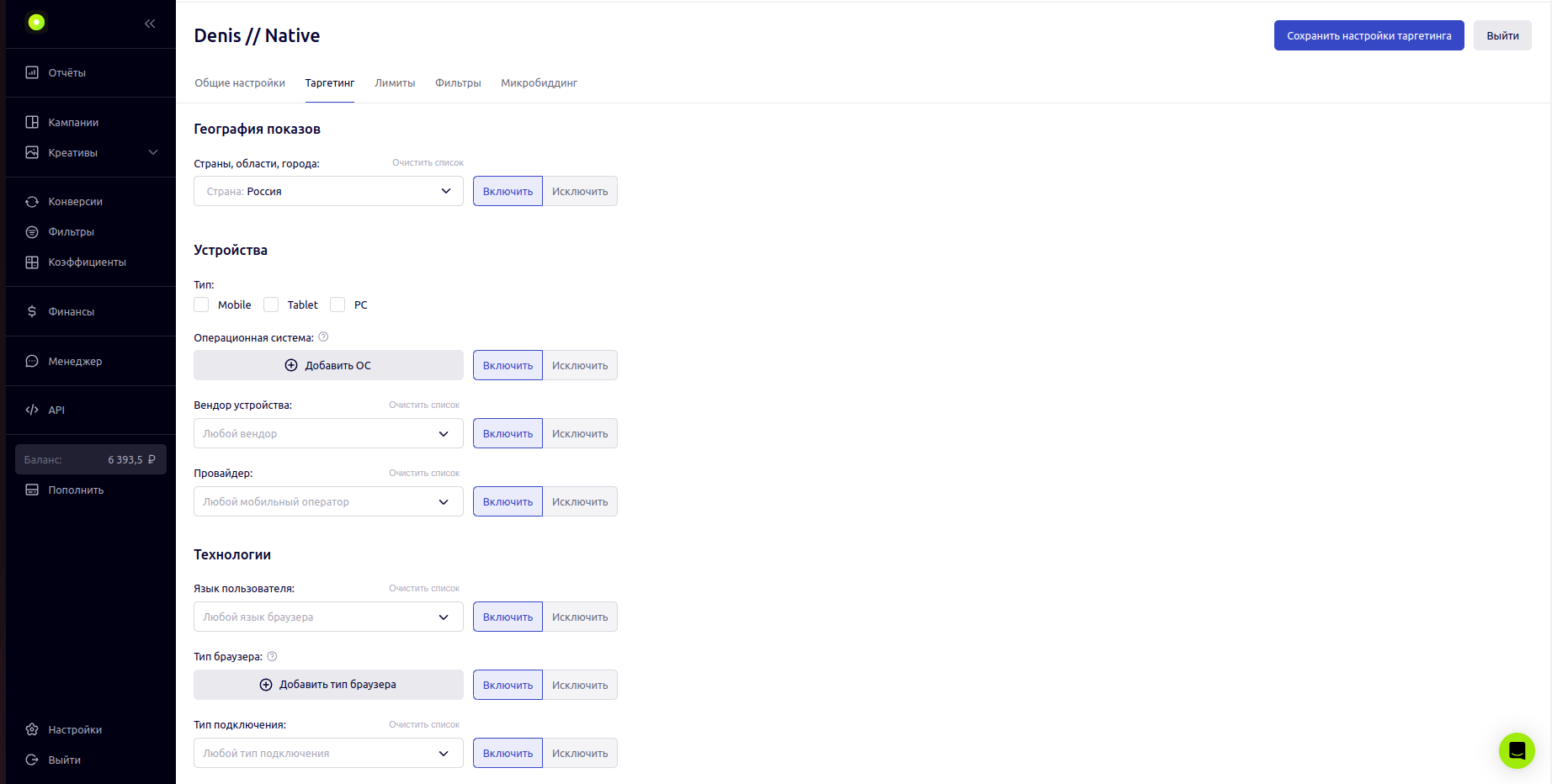
Как настроить таргетинги?
Перейдите в настройки кампании:
При редактировании кампании откройте вкладку “Таргетинги”.Выберите необходимый таргетинг:
В каждом блоке выберите подходящие параметры. Например: страну, тип устройства или язык.Сохраните настройки:
Нажмите кнопку “Сохранить”, чтобы применить изменения.
Таргетинги являются важным инструментом для настройки эффективной рекламы, так как позволяют показывать объявления только заинтересованной аудитории.